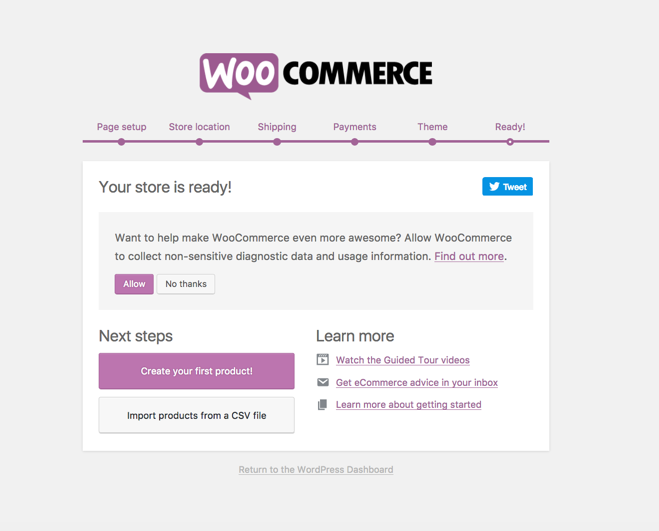
Text copied from https://ithemes.com/tutorials/what-is-woocommerce/
WooCommerce is a free WordPress plugin that adds e-commerce functionality to your WordPress website so you can have an online store. With just a few clicks, your WordPress website turns into a fully-functional e-commerce website.
WooCommerce is designed to make getting started as easy as possible, with a simple installation and Setup Wizard to get your e-commerce store up and running with your WordPress theme.
ADVANTAGES:
Data Control
When you use a third-party platform for e-commerce, if they close, your data is lost. With WooCommerce, you remain in charge of your data at all times. Data related to customer history and purchases, as well as store performance, is vital to running a successful e-commerce website.
Feature-packed Shopping Cart
Payment Gateways – With WooCommerce, you can accept checks, cash on delivery, bank transfer, or use PayPal to accept major credit cards and other PayPal payments. Prefer Stripe? You can configure Stripe as a payment gateway using the Setup Wizard.
Geo-Location and Automatic Taxes – WooCommerce gives you the option to turn on geolocation and automatic taxes, so your shop will display the correct price including taxes to your customers, no matter where they are located.
Customizable Checkout Process – Completely control the checkout process from start to finish. You can choose to sell to specific countries or worldwide, set your checkout flow URLs, enable/disable guest checkout, and force secure checkout.
Default Currency – A wide variety of available currencies allows you to choose the currency you wish to use for your store.
Redirect Cart – You can enable the option to redirect your customer to their cart once a product is added.
Complete Control of Products
WooCommerce gives you the option to add as many products as you’d like, only constrained by your hosting solution.
You can set your product type to Simple Product, Grouped Product, External/Affiliate Product, Variable Product or Virtual/Downloadable Product.
Product Variations – sizes, colors, prices, stock levels, images, and more can all be set for each available option.
Inventory – Stock levels, backorders, hiding out of stock inventory, email notifications when an item’s stock level is low or sold out, and more, all help you streamline and simplify product management.
Easy Shipping
Shipping Options – Flat rate, International Shipping, Local delivery, or Local pickup. Set your rate to Automatic, and give your customer the lowest rate based on their address – or even offer Free shipping.
Shipping Calculation, Display, and Destination – Hide the shipping rate until an address is entered, offer a Shipping Calculator in your shopping cart, and let your customer ship to their Billing Address only, or to a separate Shipping Address.
Easier Tax Management
Since WooCommerce is an online product built for selling products online, handling taxes on sales is built right into the plugin. Custom tax rates, major tax rate calculation, and geo-location tax rates are just some of the available options. You can also define tax rates, and control the tax rate assigned to your shipping costs.
Marketing and Search Engine Optimization
WordPress SEO – Because WooCommerce runs on WordPress, your e-commerce store gets the benefit of the baked-in SEO options provided in WordPress. Because of that and the granular controls provided for key SEO options, WooCommerce storefronts get a significant SEO boosting.
Coupons and Discounts – Easily enable discounts and coupon codes, without ever discounting tax.
Reviews – Product reviews are essential to encourage online sales, and you can enable them right from your dashboard. Optionally, you can allow reviews from verified customers only, and display a label identifying the reviewers as verified.
Keeping You Informed
Store Dashboard – Quickly view your traffic, orders, and status summary from the built-in dashboard.
Reports – With WooCommerce reports, you can view your gross and net sales, and print reports.
Analyzing – Track your growth trends and sales to help plan the store growth.
Customer Management
Accounts and Passwords – Encouraging your customers to create accounts, and making it easy for them to do so, will help you retain your customers. You can set up your WooCommerce installation to optionally autogenerate passwords, and generate the customer account username from the customer’s email address, making the account creation process flow more smoothly.
iOS App – Because your store should go with you! Easily check your product catalog, product details, orders, and more, right from your iOS device.
Easy Mobile E-Commerce
Mobile Friendly – “mCommerce,” or Mobile e-commerce, commands a large portion of online sales, with projected growth increasing astronomically. WooCommerce is mobile-friendly, so that you never miss out on a sale due to your customer’s device.
All of this is bundled right into the core plugin – enough to set up your own e-commerce store right out of the box.
Fully Extendable
Over 450 extensions mean that you can configure your shop in virtually limitless ways.
Instead of adding to the core plugin, extensions are add-ons that work only if WooCommerce is installed first, and they add additional functionality to your e-commerce website.
You can grab free and premium extensions from within the WooCommerce shop, and there are many additional plugins that are designed for or compatible with WooCommerce in the WordPress plugin directory.

